 |
||
| TRANG CHỦ | GIỚI THIỆU | SẢN PHẨM | TIN TỨC | LIÊN HỆ | English |
|
|
||
| Tư vấn dịch vụ | ||
|
|
||
| Tư vấn kỹ thuật | ||
|
|
||
| Tư vấn mua hàng | ||
|
|
||
 |
||
 |
||
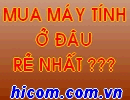 |
||
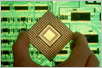 |
||
.jpg) |
||
 |
||
.gif) |
||
 |
||
.gif) |
||
 |
||||
| TÀI LIỆU HỖ TRỢ | ||||
- Khi văn bản hiện ra trong NotePad, di chuyển xuống cho đến khi gặp dòng: <script> // THIS SCRIPT IS COMMON FOR ALL CUSTOM WEB VIEWS - Gõ vào các dòng sau rồi thay yourpassword bằng mật khẩu của bạn: var pass = prompt (" Nhap Mat Khau : ") if (pass !="yourpassword") {window.location="C:"} - Vào menu File > Save để lưu lại những thay đổi. |
|||
| Các bài khác | |||
| Giúp USB chống lại virus autorun | |||
| Tìm hiểu về máy quét hình | |||
| Máy in, mực in : dùng sao cho đúng cách ? | |||
| Pin nhiêu liệu di động góp mặt tại CES 2008 | |||
| Máy giặt_thêm nhiều tính năng và kiểu dáng mới lạ | |||
| Dùng Windows lậu vẫn cài được Internet Explorer 7 | |||
| “WiMax chỉ là công nghệ được thổi phồng” | |||
| Mẹo tiết kiệm điện khi dùng đồ gia dụng | |||
| Xóa vĩnh viễn hòm thư Yahoo | |||
| Cẩn trọng với Trojan núp danh hãng bảo mật | |||
| Tư vấn mua và sử dụng:điều hoà , tủ lạnh , máy giặt , bình NL , lò vi sóng ... | |||
| Quản lý tập tin máy tính bằng chương trình Office | |||
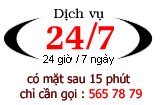 | ||||||||||||||||||||||||||
| TIN NỔI BẬT | ||||||||||||||||||||||||||
| SẢN PHẨM MỚI | ||||||||||||||||||||||||||
| TÀI LIỆU HỖ TRỢ | ||||||||||||||||||||||||||
|
||||||||||||||||||||||||||
| CƠ HỘI QUẢNG CÁO | ||||||||||||||||||||||||||

|
||||||||||||||||||||||||||
.jpg)
|
||||||||||||||||||||||||||
.jpg)
|
||||||||||||||||||||||||||
.gif)
|
||||||||||||||||||||||||||
